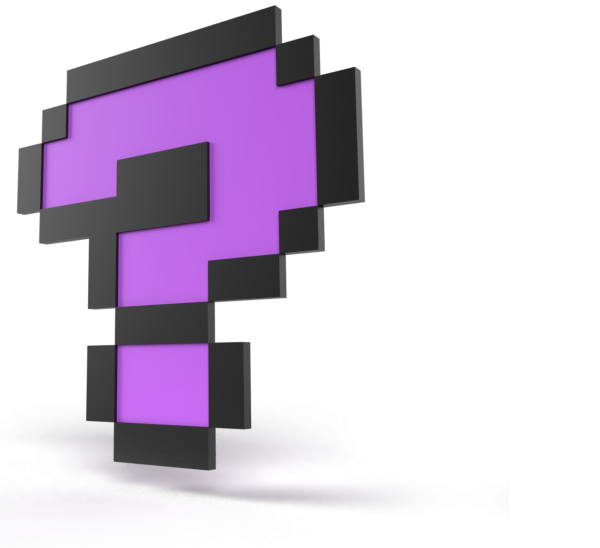Support
We provide you with a wide range of free support and help services so that you can implement your projects with HELIO easily and effortlessly. Here on this page you will find access to our extensive documentation and the most important FAQs.
If you would like us to implement your project in HELIO for you, or if you want to customize HELIO to your specific needs, then take a look at our Services.
If you have any further questions, need a feature or would like to report a bug, please use our support form.
Support Form
HELIO Documentation
The knowledgebase
The HELIO Documentation is a comprehensive and constantly updated collection of resources, guides, videos and references. Here you will find everything you need to know to easily create your own HMIs with HELIO.
docs.helio-hmi.com

Frequently asked questions
General
What is HELIO?
HELIO is a modern visualization system based on web technology for creating powerful and adaptive HMIs for industrial machines. The system consists of four main building blocks:
HELIO Runtime
HELIO Runtime is the only software that needs to be run on your target device during operation. It delivers the HMIs and communicates exclusively with the controller - no connection to the Internet is required.
HELIO HMIs
HELIO HMIs bundle our years of industry knowledge into standardized components and pages, such as dashboards, parameter pages, messages and alarms, user management, and more.
HELIO Development Environment
The development environment is also completely web-based. So you can work on HMIs without installing complex software on your development computers.
It features a no-code editor that allows machine builders and PLC experts to create easy-to-use interfaces for industrial controllers - with no programming required.
After completing the development of an HMI, the HELIO runtime is transferred to the target device along with the project configuration. The machine then runs completely independently and offline.
HELIO Development Environment (On Device)
An offline development environment is automatically included in every HELIO Runtime. This allows you to make changes to the configuration even during commissioning or maintenance - the appropriate version of the development environment is always on board.
Vimeo
External Content
We host our videos on Vimeo. When the videos load, a connection to Vimeo servers is established and cookies are set (possibly also from Vimeo).
PrivacyWhat makes HELIO unique?
HELIO is a No-Code tool for creating industrial HMIs that is different from others. To understand why HELIO works the way it does, let's look at the challenges product teams are facing and the aspects that make HELIO unique in solving them.
-
Good UX is a great USP but it takes time and skills, that's why HELIO incorporates guardrails to create engaging and future-proof HMIs.
-
Industrial HMIs need to adapt to different output devices & panel suppliers, that’s why HELIO is a tool for content modeling first, not for creating pixel-based screens.
-
Every machine is different – customization is not the exception, but the rule, that's why HELIO is a no-code solution that allows all members of your team to participate.
-
UX consistency across different products & teams is a sisyphean task, that's why HELIO is a toolbox to scale your corporate design system.
-
Fast prototyping and quick iterations on real devices are crucial for creating compelling HMIs, that's why HELIO let’s you design & iterate as close to your machine and live data as possible.
Vimeo
External Content
We host our videos on Vimeo. When the videos load, a connection to Vimeo servers is established and cookies are set (possibly also from Vimeo).
PrivacyWhat is the HELIO Runtime?
The HELIO runtime is the only software that runs on your target device during operation. It provides the HMIs and connects them to your controller in real time.
Vimeo
External Content
We host our videos on Vimeo. When the videos load, a connection to Vimeo servers is established and cookies are set (possibly also from Vimeo).
PrivacyWhat is the HELIO Development Environment?
The HELIO development environment is a graphical editor that can be used to quickly and easily create HMIs without requiring any programming effort. A major advantage is that real-time data from the machine can be displayed during project planning.
Vimeo
External Content
We host our videos on Vimeo. When the videos load, a connection to Vimeo servers is established and cookies are set (possibly also from Vimeo).
PrivacyWhat hardware and software is required to run HELIO?
The minimum hardware and software requirements for the HELIO Runtime, HELIO HMIs, and the HELIO development environment can be found in the documentation.
How does the HELIO Runtime communicate with a PLC?
HELIO currently supports the following protocols for accessing machine control systems:
- OPC UA
- MQTT
- KEB NOA
- Custom solutions on request
Why does HELIO run in the browser?
To make it convenient for you and your colleagues to work on HMIs without having to install heavyweight software on your development computers, the HELIO development environment is 100% web-based. You simply run it in your browser. Your project data is securely stored on the development computer.
As soon as the development of an HMI is finished, a HELIO runtime is installed on the target device and the project configuration is transferred from the development environment to the device. After that, the machine runs completely standalone and offline.
Vimeo
External Content
We host our videos on Vimeo. When the videos load, a connection to Vimeo servers is established and cookies are set (possibly also from Vimeo).
PrivacyHow does HELIO protect my data?
Security and data protection are just as important to us as optimal usability. We have therefore made many architectural decisions deliberately to protect your data and controls in the best possible way.
THE HELIO RUNTIME -
100% OFFLINE CAPABLE AND SELF-SUFFICIENT
The runtime is the only software that needs to be executed on your target device during operation. It delivers the HMIs and communicates exclusively with the controller - no connection to the Internet is required. Data generated during operation, such as the historization of control values, is also stored securely on the target device.
What do I need to know to create HMIs with HELIO?
You don't need any programming knowledge to create HMIs with HELIO. This makes HELIO an ideal tool for responding quickly and agilely to new requirements and feedback. Project planning is also easier, since HELIO does not need to be operated by control developers.
Availability
Since when is HELIO avaiable?
Today, there are already a number of reference projects based on HELIO that are on the market. We have documented some of them here: References.
The planned release of HELIO as a stand-alone product was in November 2023, just in time for the SPS trade fair in Nuremberg. Here we presented the finished version to the public for the first time.
Is there a demo version?
Yes, you can test HELIO without obligation for 30 days. Contact our team and we will send you a license.
Features
Is HELIO offline-capable?
The HELIO runtime is 100% offline-capable and self-sufficient. It is the only software that needs to be executed on the target device during operation. The runtime delivers the HMIs and communicates exclusively with the controller. A connection to the Internet is not required. Even the data that accumulates during operation, such as the historization of control values, is stored securely on the target device.
An offline development environment is automatically included in every HELIO runtime. This makes it possible to make configuration changes even during commissioning or maintenance without performing an additional installation on your development computer. You work directly on the machine or the PLC.
What does "truly responsive" mean?
For us, true responsiveness means being resilient to a variety of factors:
Screen sizes
Since HELIO is based on web technology, content on a screen can automatically adapt to different screen sizes. This is not only handy when your customer:s want to monitor machines from their tablet or smartphone. It is also very useful when you need to quickly adapt to different panel manufacturers due to supply shortages.
Input methods
HELIO allows input and interaction in a variety of ways. Input can be via a mouse to perform precise movements, a keyboard to type quickly and efficiently, or a touchscreen to provide an intuitive and interactive user experience.
These different options give you the flexibility to choose the method that fits your specific use case.
Control data
HELIO flexibly adapts to your control data. For example, input elements automatically respond to important metadata you enter, such as minimum and maximum values.
Vimeo
External Content
We host our videos on Vimeo. When the videos load, a connection to Vimeo servers is established and cookies are set (possibly also from Vimeo).
PrivacyWhat does "What you see is what it is" mean?
You don't need any programming knowledge to create HMIs with HELIO. This makes HELIO an ideal tool for reacting quickly and agilely to new requirements and feedback.
HELIO can be operated not only by control developers. It is therefore possible to distribute the project tasks on several or other shoulders in the team.
Vimeo
External Content
We host our videos on Vimeo. When the videos load, a connection to Vimeo servers is established and cookies are set (possibly also from Vimeo).
PrivacySupport Request
For support requests, please fill out the form below. Our development team will contact you within the next two business days.

Hubspot
External Content
We use a form from HubSpot. When the form is loaded, a connection is established to external servers and data is shared with third parties.
Privacy